Server Locations
Server Locations
Server Locations
Server Locations
Server Locations
Server Locations
Server Locations
Server Locations
Server Locations
Server Locations
Server Locations
Server Locations
Server Locations
Server Locations
Server Locations
Server Locations
Server Locations
Server Locations
Server Locations
Server Locations
Cloud Hosting, let's discover the potential of this type of cloud computing, who can benefit from it, and any disadvantages of this technology.

Cloud hosting | There are several articles on the net that are starting to talk about the world of cloud computing. It seems that we are finally getting out of the preconception that it is only a fashion, and we are finally appreciating the potential of this technology (obviously there are also the disadvantages).
The definition of cloud hosting is not clear to many rightfully. Among the many things this technology has done, one of the least deserving has been to create confusion in many sectors, including hosting. The goal of this post is to clarify what is meant by cloud hosting and what are the salient features of this technology.
Cloud hosting owes its name to the opportunity from the possibility of extending traditional hosting, and its basic client-server model, to a more complex infrastructure, which is flexible (in the sense that it dynamically responds to the needs of one or more visitors), efficient (to effectively support visitors who can become very numerous) and scalable (one can pay for it, essentially, based on the actual use and "consumption" one make of it).
So why combine cloud and traditional hosting technology? Who is it for, and how can it all be used? The basic idea is based on the offer of an “ infrastructure as a service ”, i.e. without worrying about the exact sizing of the necessary resources.
What does cloud hosting mean?
The term cloud hosting probably doesn't suggest a clear idea to most of us, and it often remains a vague and unclear technology to most. It derives partially from cloud computing, which consists of substantial virtualization of network resources in order to provide supports, for example, data storage, for users. The use of the cloud in the hosting sector manages to provide great efficiency at much lower prices than the equivalent VPS and/or dedicated ones, and this is what makes this technology so interesting.
What does IaaS mean?
Rather than buying a server, software, and/or network devices, with cloud solutions, customers opt for the purchase of outsourced resources, scalable according to needs (utility computing). At that point, therefore, the number of resources consumed, and consequently, their cost, reflect the real level of activity of the company and avoid waste due to the oversizing of resources.
How to Best use Cloud Hosting
Those who want to buy cloud hosting usually have to:
Deciding the size of the cloud server (maximum memory size, substantially)
Choose an operating system (Ubuntu 64bit, CentOS, Windows Server, and so on) and if necessary a database server (eg Microsoft MySQL Server)
Drive the purchased machine through an interface, usually web, controllable from various devices and without the need to install anything else
Characteristics of Good Cloud Hosting
The cloud hosting infrastructure allows you to have multiple servers to varying degrees, not in a predetermined way but depending on the workload required: so if in normal conditions you use only one, for example, the work will be distributed up to 50 different servers. Obviously, this complex stratification of resources is carried out in a completely transparent way for the end-user, due to the efficient degree of virtualization and thus guaranteeing very high efficiency, optimal management of load peaks and a good probability of recovering the data in case of unexpected damage. A typical use of cloud hosting concerns, in fact, the storage (memorization) of large amounts of data.

Cloud Hosting: Who uses it?
Despite this is a widespread Google trend - up 50% compared to traditional hosting according to a survey conducted by Rackspace, about 60-70% of respondents of small and medium-sized enterprises are not familiar with this. technology. Perhaps the best way to better understand what we are talking about is to list some examples of use:
Data storage (files and/or large amounts of data)
Web hosting (management of huge traffic flows)
Boost processing / distributed workloads (better workload management)
File and database hosting
Application hosting
A certainly partial list, suggested by Rackspace, which gives an idea of the great versatility of cloud hosting. This adaptability, however, collides in Italy with at least three types of problems:
The companies that offer cloud hosting are still not very numerous
The use of cloud hosting requires time, projects, and resources that often do not have the time to implement
In many cases, there is no precise idea of how to exploit this technology, which remains on paper in many cases.
It remains a fact that many companies do not have the availability to purchase an on-site hosting infrastructure, and for this reason, they can opt to rent space in a cloud environment to solve the problem efficiently. Apart from the Italian solutions, alternatives of this type should be sought among the big names such as Amazon AWS, Google Cloud.
From Shared Hosting to Cloud Hosting
All of you will surely know what we mean when we say "shared hosting", for those who are slightly rusty, just know that it is usually a shared environment, on Linux or Windows servers, with certain dedicated resources, typically not ram and cpu, by virtue of shared environment in which it resides. Nothing more than an account on a server, created ad hoc or through the use of very common control panels such as cPanel or Plesk.
When we talk about cloud hosting we always talk about a shared environment, but with different characteristics, and greater guarantees. The first thing we need to know is that in a cloud hosting service we expect to have a guarantee not only on resources such as disk space or bandwidth, but also on CPU and RAM memory: Our account is in fact comparable to a VPS, but compared to it it is in a managed version, that is, its updating and maintenance is by the provider, and above all it does not allow you to interact on the system as we can do with a VPS. It is a product completely similar to shared hosting with some features that we will now see and which, unfortunately, are difficult to "standardize" as each ISP then decides how to create its own cloud hosting offer.
Cloud Hosting: Scalable and Distributed
If it is a shared environment, how does a cloud hosting service differ from a common shared hosting? First in scalability. We said that we can have guarantees on the CPU and on the RAM of the system, but precisely because these solutions are often enabled by virtualization, we can also request more resources from our system in real time, using our cloud hosting solution with the same principle with which we talk about scalability for a cloud computing environment.
In fact, you say, even in a commonly shared hosting plan one can increase the resources available. Very true, but not as it should happen in cloud hosting: the customer has the possibility to scale his hosting platform with additional GB of ram, with greater computational power, and obviously with the set of parameters such as the dedicated bandwidth for his instance. In some products, like Rackspace's Cloud Sites, there is even talk of the possibility of paying based on the CPU cycles used, with a base offer that includes 10,000 CPU cycles per month.
This is possible because cloud hosting services are usually hosted on clusters of virtual machines, and here we come to the second peculiarity of these environments. A cloud hosting solution is distributed on multiple machines, and therefore in failover so that if one of them fails, another can continue to run our instance without any downtime. Experience tells us that even cloud computing fails, however the distribution to multiple machines in the same data center and possibly the geographic distribution they greatly lower the chances of one’s cloud hosting instance experiencing long periods of downtime.
One can say that a cloud hosting distribution does not necessarily have to be geographically distributed, one wouldn’t consider it a fundamental requirement to define this product, however, it is obviously a plus that should be considered based on the price and the target to which the supplier.
Control Panel and Scalability
In a cloud hosting solution there is obviously also a control panel. It can be an ad hoc solution designed by the provider or a very common panel.
The control panel is an important component because although cloud hosting is a managed product, in fact, the customer looking for this solution wants to be able to act and control his instance in complete autonomy: I want to know very clearly how many and what resources I am using, so how should I be able to have a very simple panel to increase resources in real-time or to monitor if the system is adding resources if scaling occurs automatically.
There is a lot to discuss about scalability: how should it happen in a cloud hosting system? take the example of Cloud Sites which automates the process, causing our instance to grow or shrink based on the requests that arrive on the hosted sites.
In essence, the cluster deals with the balancing and allocation of resources, with the possibility of viewing the CPU cycles in real-time. Some cloud solution does not work in this way instead based on the use of SPU, and yet that of Cloud does not provide all this and simply uses its cluster structure to ensure system scalability. It is clear that the ideal solution is not here, or at least the ideal solution exists for each individual customer
SSH Access
Present in a cloud hosting offer? Not in all rightly. It’s prohibited to access these environments, since being managed the user should not use this tool, and almost always the customer is not able to fully use it even if limited. There are offers that offer SSH access even in shared hosting environments, a questionable choice, and which, of course, is not essential to determine whether a cloud hosting service is of quality or not.
Cloud Hosting Services Pricing
The pricing can be on an annual basis with the addition of costs for the variation of resources from time to time, a model quite similar to that of cloud computing, where, however, the variables involved are fewer, since it is almost never necessary to consider the hours of computing. If we take today the main ISPs active in this sector, we see that almost no one has a single annual payment model, almost all of them offer a monthly fee from which to start and then go and adjust the final cost based on the resources removed or added.
Where Managed Cloud Hosting Goes?
Before concluding the first part of this journey into the world of cloud hosting, what it means that it is a managed solution, in order to clarify any doubts. Like shared hosting, the maintenance and updating of servers and daemons are the responsibility of the provider and depend solely on the latter. We must then understand if the latter has a configuration that can be set automatically for our applications and websites, or if it is possible to modify the parameters (for example of Apache) to adapt our configuration. If this is possible, it may be the caregiver's job to do it for us, indicating our needs and burdens.
One can honestly assume that a cloud hosting offer should not require direct modification of the daemon configurations, but it should be possible to act via the control panel with ad hoc settings, based on the type of site and the current load on the instance. This is to preserve the managed nature of the product and the fact that those who manage such a product do not always have even basic system skills, such as to be able to make them understand when Apache should be changed in its configuration or when to ask for tuning of its account.

 United States
United States
 Switzerland
Switzerland
 Australia
Australia
 Sweden
Sweden
 Poland
Poland
 Germany
Germany
 Canada
Canada
 Japan
Japan
 France
France
 United Kingdom
United Kingdom
 Netherlands
Netherlands

 Costa Rica
Costa Rica


 Tunisia
Tunisia

 South Africa
South Africa

 India
India
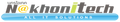
 Vietnam
Vietnam


 Kenya
Kenya

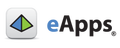

 Finland
Finland


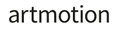
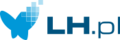

 Thailand
Thailand

 Indonesia
Indonesia
 Ireland
Ireland
 Singapore
Singapore
 Uruguay
Uruguay

