Whether you build your website using a CMS or a tailor-made one, it can be advantageous to opt for a template. What is a website template and how to choose it well? In web design, a template refers to a graphic model used to dress up your website. We also use the term “theme”. The template brings together the various graphic and typographical elements of your site, for example:
The typeface of your titles: their size, their font, their weight (bold, normal, light)
The color scheme or palette. Color of text, links, icons,
Icon sets and their style
The layout of the different elements or blocks: menu, paragraphs, titles, articles, products
A template is therefore a basic model produced by a web designer in order to facilitate the creation of a website for neophytes. With a template, there is no need to know how to code to have a nice rendering. This provided that the template has a management interface as proposed by CMS. CMS offers basic templates, but also offers you the possibility to download more specific themes. They can be free or paid.
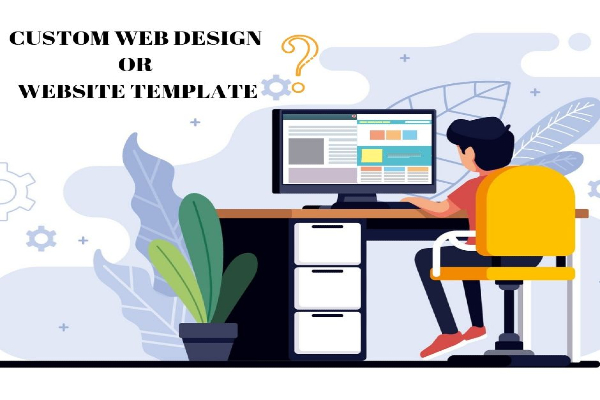
On sites specializing in themes, these are classified by category. There are for example:
Templates for portfolios
Templates for restaurants or hotels
Themes for e-commerce sites or online stores
Showcase site templates
Themes specially designed for creating blogs
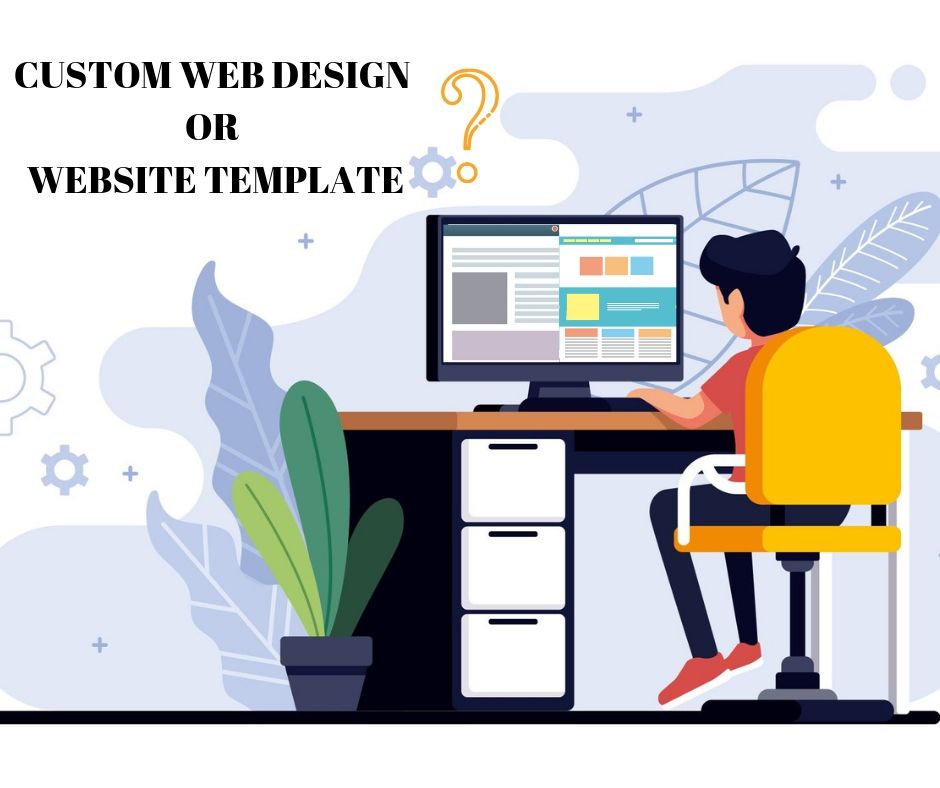
Most of the templates offered today are responsive, meaning that their interface adapts to different screens: computers, tablets, and smartphones. There are templates that give you the ability to customize your theme. You can change the logo, colors, and typography with a single click, add elements to your portfolio easily, and set up a blog in minutes. Thus, you have a website that is more in line with your visual identity and that stands out from those of the competition.
You Might Like: Verpex Hosting Review in 2022
In order to choose the right template, you should ask yourself a few questions beforehand. Is the purpose of your site to expose services? In this case, opt for a showcase site template, which will allow you to highlight them, create a contact page, and present your activity and your staff. Do you want to highlight products with a catalog? Upstream, be sure to choose a CMS specifically designed for this purpose. An e-commerce template will be the most suitable for your needs. You can add products, their characteristics, and their prices.
Do you want to highlight written content, reviews, and cooking recipes? So in this case, a blog template is recommended. There is a wide choice of templates, there is bound to be one that will meet the basic needs of your business.
The template is the skin of your website, so it defines what visitors will see. Typography, visuals, and colors must best reflect your activity. To demonstrate your seriousness, avoid templates that are too flashy. The number of colors in a template should not exceed five or six different shades. Similarly, it can be nice to have some animations to give dynamism to your site. But too many risks boring visitors and weighing down the site, making it take longer to load.
Did you know? Colors have an unconscious impact on people. For example, blue is associated with security and trust. For more information on this subject, do not hesitate to read our Colors in communication and marketing guide.
I think the answer to this question is yes! At a time when more than a third of visits are made via a smartphone, it would be a shame to miss out on this source of visits. Opt for a responsive or adaptive website template.
A good natural referencing is based on different criteria, such as:
Page load time: The longer it is, the more the site suffers
Adaptability: With its mobile-first index (mobile first) Google now penalizes non-responsive sites on its search engine.
The original content: The content of the site must be varied, and not duplicated from one page to another
The ergonomics of the site: font size, clickable elements, fluid, and intuitive navigation.
If you need help setting up your template, opt for a premium or custom template. Often paying, they nevertheless offer more advanced features. They also allow you to benefit from support in case of need.
Although templates are a huge time and money saver, they still have their downsides and limitations.
For one thing, you need to follow the basic structure established by your theme. Some themes offer customization options but are still quite limited. Updating a template, recommended for ergonomics and security reasons, can cause problems. Some custom items may disappear or be overwritten during the update. To overcome this problem, the creation of a child theme is often necessary so as not to lose its customizations.
Did you know? A child theme is a copy of the original theme that allows you to customize it without risking having your work erased by updates. Another disadvantage of templates is the homogenization of websites. If you want to stand out from the crowd, you risk being quickly limited by your template.
If you download and configure your template, you need to know in advance what features you will need. However, in a constantly evolving web, we can sometimes have new needs that come with time. Your template may not support these new features, or you may need advanced design skills to add and configure them.
To have a site perfectly optimized for natural referencing (SEO), a template alone is not enough and you will need to seek advice from an SEO specialist who can help you configure your URLs, your meta tags, and your content. Similarly, other advanced settings such as caching, user rights management, backup, and security are not part of the templates.
The first option is to acquire a template that has a management and customization interface. Before you start downloading or buying a theme, check that it is possible to customize it. Most template sites offer a demo version. You can also use the services of a web agency. This can help you customize your theme to your liking and create a website that exactly meets your expectations.